- Model: Cisco RV315W Wireless-N VPN Router (RV315W)
- Hãng sản xuất: Cisco
- Tính năng: Wireless-N VPN Router
- Công nghệ: Chuẩn Wireless-N
- Chuẩn kết nối: 2 Wan Gigabit, 8 Lan 10/100 Mbps, 1 USB hỗ trợ 3G, 1 USB chia sẻ thiết bị
- Antel: 2 Anten ngoài
- Tốc độ truyền: Tốc độ Lan 10/100 Mbps, Wifi 2,4 GHz
- Bảo hành: Chính hãng 1 năm
- Giao hàng: Phiễn phí phạm vi TPHCM
Cisco RV315W Wireless-N VPN Router (RV315W)
Giá: 5,467,000₫(Giá bao gồm VAT)
Thông tin kỹ thuật
Cisco RV315W Wireless-N VPN Router with Highly Integrated and Reliable Connectivity for Small Business and Franchises
The Cisco® RV315W Wireless-N VPN Router provides highly integrated and reliable connectivity, with central management, to small businesses and franchises.
The Cisco RV315W (Figure 1) integrates dual Gigabit Ethernet (GE) WAN ports, eight Fast Ethernet (FE) LAN ports with Wireless-N, and USB to fulfill the evolving requirements of small business customers. With TR-069, Simple Network Management Protocol (SNMP), and remote access capability, the Cisco RV315W can be quickly deployed, monitored, and maintained with central management tools in remote locations without local IT support. Dual WAN and 3G uplink with well-designed VPN redundancy help ensure a reliable connection anywhere, at any time. With a limited lifetime warranty, the RV315W offers the ideal combination of reliability and performance to support a growing business.
Figure 1: Cisco RV315W Wireless-N VPN Router

Product Overview
The Cisco RV315W Wireless-N VPN Router features:
- All-in-one network connectivity
With eight FE LAN ports, dual GE WAN ports, and USB supporting a Code Division Multiple Access (CDMA) and Wideband CDMA (WCDMA) dongle, the Cisco RV315W is the perfect router to connect all the devices in a small business or franchise to the Internet, securely and reliably, with just a single device. Integrated 802.11n wireless with support for multiple service set identifiers (SSIDs) helps improve employee productivity and customer satisfaction by enabling employee mobility and Internet access for guests. - Highly available VPN service
With a hardware acceleration engine, the Cisco RV315W supports up to 50 VPN tunnels with nearly 100-Mbps throughput. In addition to this high level of scalability, the RV315W is designed with VPN redundancy to support continuous business operation over the VPN connection. The RV315W is able to keep VPN connections operational by switching between GE WAN and 3G connections in case of link failure, and switching over to a backup server in case of headend failure. - Central management capability
As your business grows, you need to manage an increasing number of remote sites or satellite locations. With TR-069, SNMP, and remote access capability, the Cisco RV315W can be quickly deployed, monitored, and maintained with central management tools without local IT support. Information on device status and the ability to push configuration parameters and perform remote firmware upgrades enables IT personnel at headquarters to proactively manage the network at all remote sites.
Product Specifications
Figures 2 and 3 show the front and back panels, respectively, of the Cisco RV315W.
Figure2. Front Panel

Figure3. Back Panel
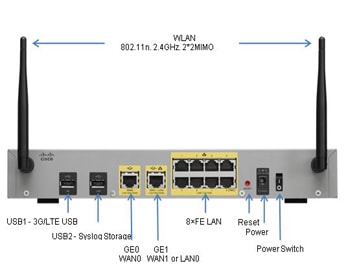
Table 1 lists the port specifications for the Cisco RV315W.
Table 1. Port Specifications
| Port | USB1 | USB2 | GE0 | GE1 | FE1 to FE8 | WLAN |
|---|---|---|---|---|---|---|
| Functionality | 3G/LTE access | Storage for syslog | 10/100/1000 Mbps, WAN0 | 10/100/1000 Mbps, WAN1/LAN0 | 10/100 Mbps, LAN1 to LAN8 | 802.11b/g/n, 2.4 GHz |
Scenarios
The following are some typical scenarios for the Cisco RV315W:
Internet access with integrated VPN for small businesses
- Dual WAN for Internet connectivity: GE0 and GE1 can connect to the same or different Internet service providers (ISPs), for load balancing or redundancy in case of failure.
- Single WAN for Internet connectivity: GE0 can connect to an ISP, and GE1 can be configured as a GE LAN port, connecting to switches for more endpoint devices.
- 3G mobile wireless connectivity: The 3G capability can serve as emergency backup for the GE WAN ports or as an independent WAN connection when the RV315W is deployed in places where a landline Internet connection is not available.
- VPN access: Several locations can be connected through site-to-site VPN. Employees can also access the office network and resources with remote-access VPN.
Figure 4. Cisco RV315W Internet Access Topology

Branch VPN router for franchises
- Site-to-site VPN with dynamic public IP: The Cisco RV315W can serve as an Internet gateway with dynamic address (Point-toPoint Protocol over Ethernet [PPPoE], Dynamic Host Configuration Protocol [DHCP]) connecting to a VPN concentrator at corporate headquarters.
- Site-to-site VPN through Network Address Translation (NAT): The RV315W can be located behind the Internet gateway with a private IP address, connecting through NAT to a VPN concentrator at corporate headquarters.
- Site-to-site VPN over 3G: For remote locations where landline Internet is not available, the RV315W can provide VPN tunnels over 3G to enable deployment flexibility.
Figure 5. Cisco RV315W IPSec Site-to-Site VPN topology
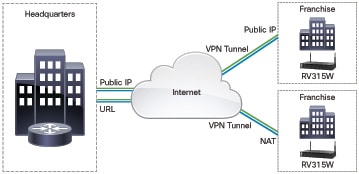
Product Hightlights
Table 2 lists the features and advantages of the Cisco RV315W.
Table 2. Features and Advantages
| Features | Advantages |
|---|---|
| Flexible interfaces |
|
| Dual GE ports |
|
| 3G/LTE USB uplink |
|
| Hardware acceleration engine for VPN |
|
| Highly reliable VPN service |
|
| Web filtering |
|
| Rate limit |
|
Product Specifications
Table 3 lists the hardware specifications for the Cisco RV315W.
Table 3. Hardware Specifications
| Specifications | Description |
|---|---|
| DRAM |
|
| Flash |
|
| WAN |
|
| LAN |
|
| WLAN |
|
| USB |
Two USB 2.0
|
| LEDs |
|
| Buttons |
|
| Physical dimensions and weight |
|
| Housing |
|
| Power |
|
| Ventilation |
|
| Environmental |
|
| Performance |
|
Table 4 lists the software specifications for the Cisco RV315W.
Table 4. Software Specifications
| Specifications | Description |
|---|---|
| IP and IP applications |
|
| Routing |
|
| VLAN |
|
| Firewall |
|
| Distributed denial of service (DDoS) |
|
| Anti Address Resolution Protocol (ARP) attack |
|
| Access control lists (ACL) |
|
| MAC filtering |
|
| IPsec VPN |
|
| L2TP VPN |
|
| 3G access |
|
| Quality of service (QoS) |
|
| Management |
|
Table 5 lists the WLAN specifications for the Cisco RV315W.
Table 5. WLAN Specifications
| Specifications | Description |
|---|---|
| Standard |
|
| Radio frequency |
|
| Radio bandwidth |
|
| Transmission rate |
|
| SSIDs |
|
| WLAN security |
|
| WLAN QoS |
|
| Antenna |
|
Front Panel LEDs
Table 6 describes the LEDs for the Cisco RV315W.
| LED | Status |
|---|---|
| Power Device power LED |
Off: Power is off or a fault has occurred Steady green: Power is on |
| SYS System status LED |
Off: Network connection is not configured Steady red: System error Flashing red: System busy (CPU/memory utilization over threshold) Flashing green: Connecting to the Internet or a firmware upgrade is in progress Steady green: Device is operating |
| WAN0 GE0port status LED |
Off: Link is disconnected Steady green: Link is connected Flashing green: Passing traffic on WAN0 |
| WAN1/LAN0 GE1 port status LED |
Off: Link is disconnected Steady green: Link is connected Flashing green: Passing traffic on WAN1 or LAN0 |
| LAN through LAN8 LAN port status LEDs |
Off: Link is disconnected Steady green: Link is connected Flashing green: Passing traffic on LAN link |
| 3G 3G/LTE USB dongle status LED |
Off: 3G/LTE link is disconnected Steady green: 3G/LTE link is connected Flashing green: Passing traffic on 3G/LTE link |
| USB USB storage device LED |
Off: USB storage device is not connected Steady green: USB storage device for syslog is connected Flashing green: Read/write on USB storage device |
| WLAN WLAN status LED |
Off: WLAN radio is turned off Steady green: WLAN radio is active Flashing green: WLAN is passing traffic |
| VPN VPN status LED |
Off : No VPN tunnel is established Steady green: VPN tunnels is active Flashing green: Trying to establish VPN connection or failed to establish connection |
| NMS Network management status LED |
Off: Not connected to central management system Steady green: Connected to central management system Flashing green: Operation in progress with central management system |
Configuration Requirements
Table 7 lists the configuration requirements for the Cisco RV315W.
Table 7. Configuration Requirements
| Feature | Requirements |
|---|---|
| Hardware requirements | PC with network adapter and Ethernet cable |
| Software requirements | Web browser (Internet Explorer 6.0 or Mozilla Firefox 3.0 or later) |
Ordering Information
Table 8 lists ordering information for the Cisco RV315W.
Table 8. Ordering Information
| Part Number | Description |
|---|---|
| RV315W-E-K9-EU | RV315W Broadband Wireless-N VPN Router |
| RV315W-E-K9-UK | RV315W Broadband Wireless-N VPN Router |
| RV315W-A-K9-AU | RV315W Broadband Wireless-N VPN Router |
Warranty Information
The Cisco RV315W comes with a limited lifetime warranty and service from the award-winning Cisco Small Business Support Center, for unprecedented investment protection. For more information on the product warranty, visitwww.cisco.com/en/US/products/prod_warranties_listing.html.
For More Information
For more information, visit www.cisco.com/go/rv315w.





